VIB SmartSales Platform
Jan 1, 1
OverviewIntroductionIn the period of 2019 and the argument transformation process of VIB bank and the company expand to provide loan products, cards, deposits... and aim to be in the top 10 in the retail banking industry.Smart Sales application for sales staff at the bank, is a tool to support sales smart in digital transformation.Application SmartSales was born to perform the task of helping sales staff at VIB have a tool to approach and close deals with customers quickly and conveniently.How can Sales staff optimize their time?How to advise customers professionally, quickly and accurately?How to both limit overdue debt and increase sympathy with customers?The ProblemProcesses and salespeople will often do manual work such as:Managing with a pile of papersAccessing many tools but only using it when in the office.....The ObjectiveTransform the sales process from manual to automation and the Smart Sales application will become a smart tool to support sales staff.Focus on increasing the deal closing rate and saving timeHelp users have a good experience on digital platforms
Role and responsibilitiesI worked in a cross-functional team. As the main Product designer, I was involved in all phases of the project, from mapping out the problem to delivering final designs.My Role: Product DesignPlatform: Focus Mobile AppApproachHeuristic EvaluationCompetitive & Comparative AnalysisUser InterviewAffinity MappingsFeature PrioritizationApp Usability Testing
Design Process WorkingThe design process carried out in this research is using the Design Thinking methodology.“Design Thinking is a design methodology that provides a solution-based approach to solving problems.”My process will be different inn different projects and will be determined by many factors such as the project goals, business needs, complexity of the problem, time and etc. Here I’ll describe my process for solving this problem.
1. Research1.1. Research GoalUnderstand the market and identify target groupGet to know how people are managing their task listLearn about how the main competitors of VIB are catering to customers’ needs, as well as their strengths and weaknesses1.2. EmpathiseLacked understanding in customer wants, needs and expectations.Current pain points?What did they really want?What did they really need?1.3. Design ProblemSpending too much time in the day to go to the office and access documentsThe information managed by customers can only be viewed directly on the intranet at vib → difficult to flexibly handle emergency situations for customers.Creating profiles manually → time consuming, and a lot of procedures1.4. Design UserUnderstanding the Why with User ResearchThrough the support of my team and PM, I joined our team to leverage user research and testing to validate any solution before design. We have conducted various interviews to identify pain points, opportunities and insights.I found the needs in user perception and mandate and summed up my findings in the form of a persona.
1.5. Key pain pointUsers want to manage information about credit history, repayment schedule and customer information they manage.Process management of a set of records from beginning to end.They are looking for quick and straightforward interaction.
2. Conceptualise2.1. IdeationThe research made it evident how different users would use the app differently. After summarizing the information from user interviews and data analysis, It was the time to sketching different solutions to help business and users.In this step I involved PM, PO, BA and devs to discuss about the different solutions and prioritize them.
2.2. Create UserflowCreating UX flow helps me to understand the whole user journey and covering all the screens.
2.3. DesignWireframeWe had a list of screens to cover all scenarios so I started to do grayscale wireframes to detail out the flows. In this step I also made a mid-fidelity prototype to test the idea with users and fix the problems in the early stage.Design SystemThis is a style guide for SmartSales & VIB's brand and mobile application. This style guide contains colors, typography, components, buttons, icons, and overlays,....Visual Design & InteractionBased on the guideline, the user flow, and the function are agreed upon by the relevant positions. I've completed the visual user interface stage.